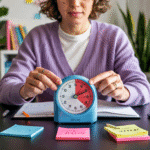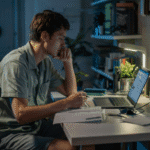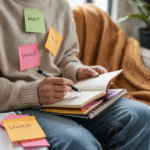Freelancing gives you freedom. But let’s be real: managing multiple clients, deadlines, and projects can feel like spinning plates—with no break in sight.
Every client thinks they’re your only client. Every task feels urgent. And without clear systems, it’s easy to fall into a cycle of stress, late nights, and rushed deliveries.
But you can reclaim control. With a few strategic shifts, you can manage your time, your clients, and your energy—without burning out.
📅 Step 1: Use a Master Calendar to See the Big Picture
When juggling multiple clients, clarity is everything.
Keep one centralized calendar (Google Calendar, Notion, or even a physical planner) that includes:
- Deadlines for every project
- Meeting times
- Personal time blocks
Seeing everything in one place helps you:
- Avoid overbooking
- Spot priority shifts
- Plan your week intentionally
📦 Step 2: Batch Similar Tasks by Type or Client
Jumping between tasks and clients all day? Exhausting.
Instead, try batching:
- Group similar tasks (emails, calls, design work) together
- Dedicate a block of time to each client, not each task
- Stick to one type of work per session to reduce mental load
Your brain loves patterns. Batching reduces context-switching and increases flow.
⏳ Step 3: Set “Client Hours” and Boundaries
Just because you’re a freelancer doesn’t mean you’re available 24/7.
Define and communicate:
- Your work hours
- Expected response times
- Preferred communication methods
For example:
- “I check emails twice a day—morning and afternoon.”
- “Project updates go out on Thursdays.”
- “Please book meetings via my calendar link.”
Boundaries protect your time and your client relationships.
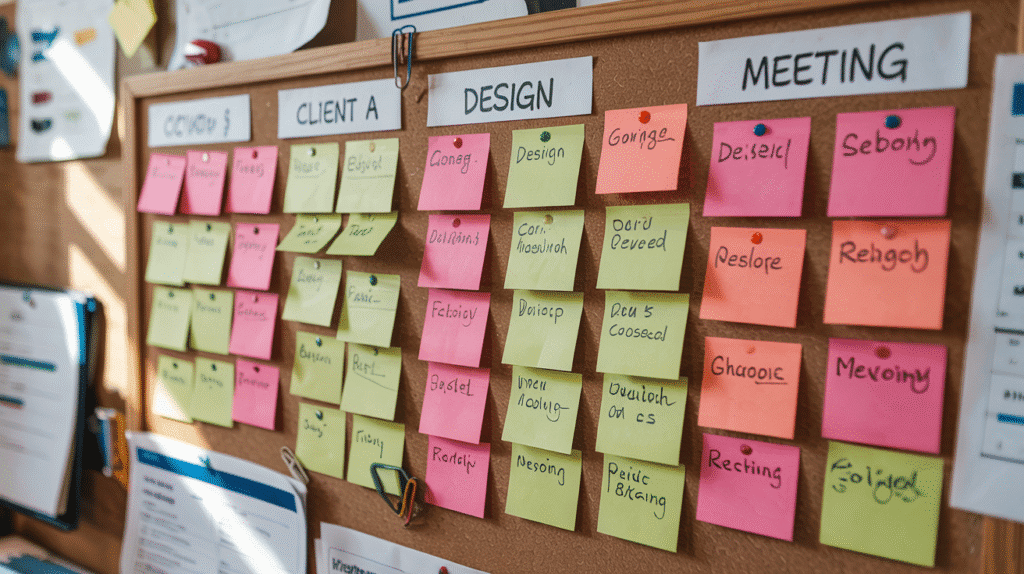
📋 Step 4: Plan Weekly, Adjust Daily
Freelancers often fall into reactive mode—putting out fires all week. Avoid that by zooming out and planning smart.
- Every Monday: review all your projects and map the week
- Each morning: check what changed and adjust priorities
This mix of big-picture vision and daily tweaks helps you stay agile and focused.
⚠️ Step 5: Track Time (Even Loosely) to Stay Aware
Even if you don’t bill hourly, tracking your time gives you data:
- Which clients take up the most space?
- Which tasks drain your energy?
- Where are you losing hours?
Apps like Toggl, Clockify, or Harvest make it easy.
Time tracking also helps you set better rates and spot scope creep early.

Freelancing is a constant balance between freedom and overwhelm.
But with the right systems—like batching, boundaries, and time awareness—you can stay in control without losing your flexibility.
The goal isn’t to fill every minute.
It’s to use your time with intention, so you can serve your clients and enjoy your life.

Daniel Carter believes that small daily changes lead to extraordinary results. Through simple and effective strategies, he inspires readers to take control of their routines, overcome procrastination, and unlock their full potential.