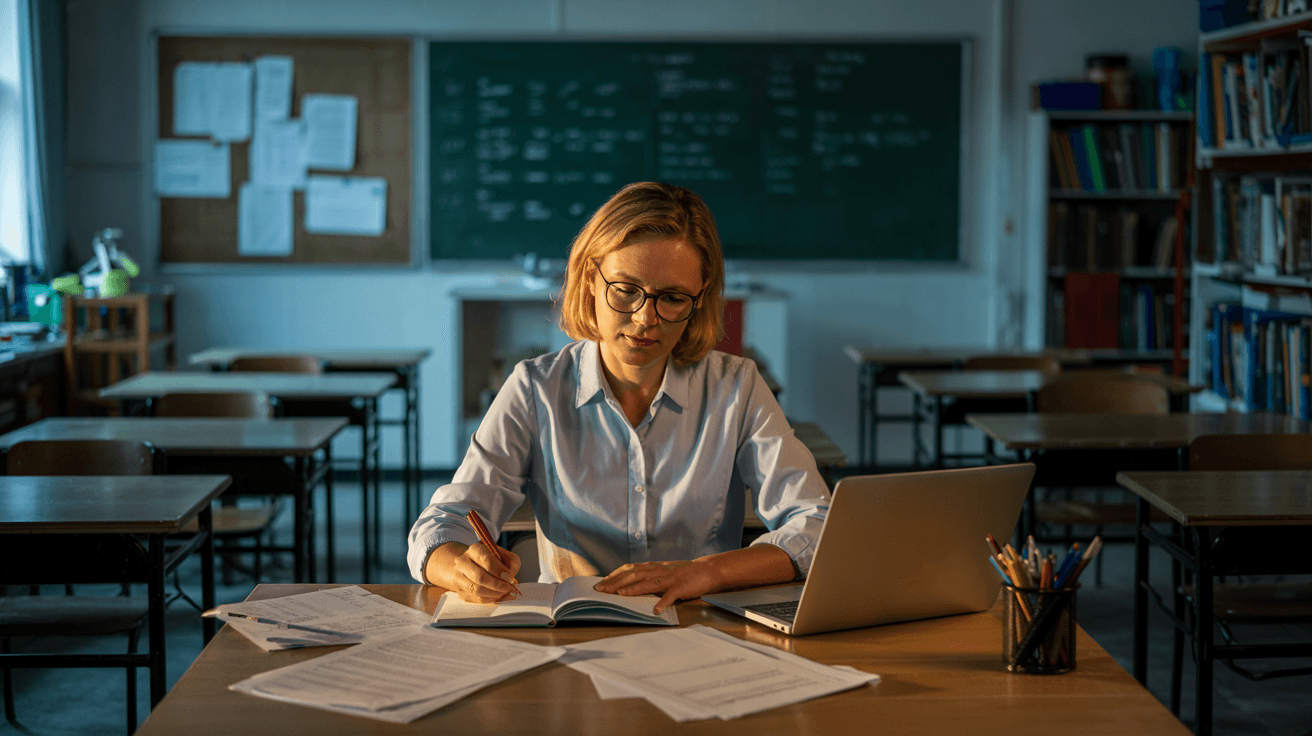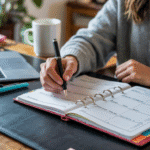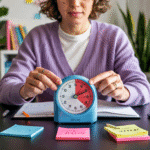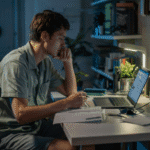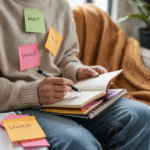Grading season hits different.
The pile of tests grows faster than your energy. Between lessons, staff meetings, and parent emails, it feels like there’s never a good time to sit and power through corrections.
But it doesn’t have to feel like a constant race. With a few time-saving strategies, you can manage the madness and still have time to breathe (and maybe sleep).
Here’s how.
📋 Tip #1: Break Grading Into Micro-Tasks
“Grade all the papers tonight” = instant stress.
Instead, break the process down:
- Grade by class
- Grade one section at a time (e.g., multiple choice today, essays tomorrow)
- Or grade 5–10 papers per block
This makes the task feel achievable, not endless.
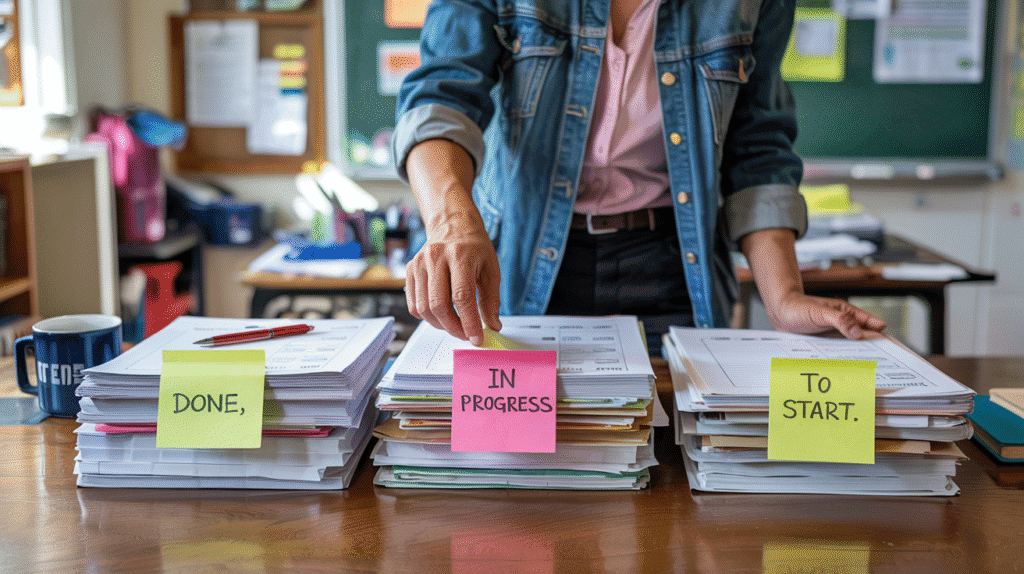
⏱️ Tip #2: Use Time Blocks With Built-In Rewards
Set a timer for focused grading sessions:
- 30 minutes grading
- 5-minute reset (stretch, tea, breathe)
- Repeat
This keeps your brain fresher and helps you avoid burnout from grading marathons.
Pro tip: end each session on something simple so it’s easier to start the next round.
🧠 Tip #3: Grade Strategically — Not Linearly
You don’t need to correct in the exact order received.
Try:
- Grading the quickest or easiest batch first
- Saving subjective questions for when your brain is sharper
- Grouping similar errors together to give consistent feedback faster
Grading smarter = grading faster.
📎 Tip #4: Keep a “Done List” to Track Progress
Don’t just track what’s left—track what’s done.
Use a sticky note, digital checklist, or visual tracker to record:
- Class periods completed
- Sections graded
- Tasks cleared
This gives you a boost of motivation and makes it easier to update students on what’s still pending.
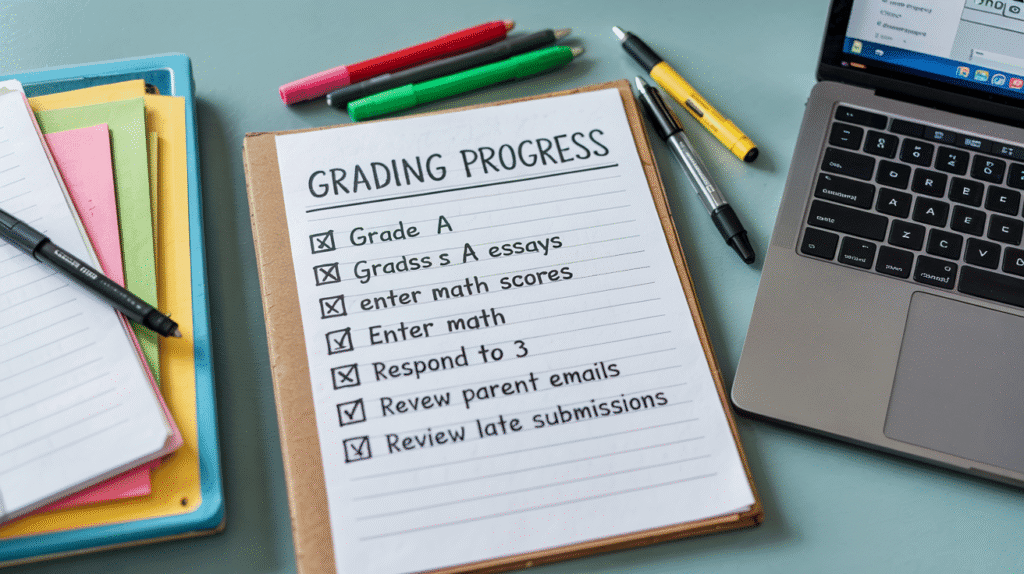
💬 Tip #5: Set Boundaries With Students and Parents
Everyone wants to know when grades will be ready—but it’s okay to set limits.
Try this:
- Communicate expected return dates
- Use email templates or auto-replies during peak grading times
- Let students know what order you’re grading in
Boundaries = sanity.
Clear expectations help everyone breathe easier—including you.

Daniel Carter believes that small daily changes lead to extraordinary results. Through simple and effective strategies, he inspires readers to take control of their routines, overcome procrastination, and unlock their full potential.