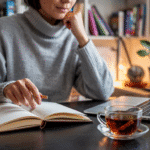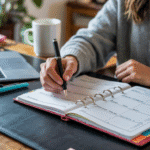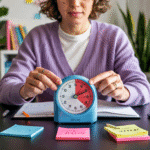Let’s face it: not all productivity apps are created equal. Some are overly complex. Others just become another digital distraction.
But when you find the right tools—ones that are simple, intuitive, and tailored to your needs—they can supercharge your focus, simplify your tasks, and help you get more done with less stress.
Here are 5 productivity apps that actually work—and how to use them to organize your time, tasks, and mental space.
1. ✅ Todoist – The Ultimate To-Do List App
What it does:
Todoist helps you organize tasks into projects, assign due dates, and set priorities. It’s clean, flexible, and syncs across all your devices.
Why it works:
- Natural language input (e.g., “Email John tomorrow at 10am”)
- Recurring tasks and reminders
- Progress tracking with productivity streaks
Best for:
People who want a powerful, simple, and customizable task list without overwhelm.
🧠 Tip: Use the “Today” view to keep your daily workload focused and realistic.
2. ⏰ Focus To-Do – Pomodoro Timer + Task Manager
What it does:
Combines the Pomodoro Technique with a to-do list. You set 25-minute focus sessions and 5-minute breaks to stay productive without burning out.
Why it works:
- Keeps you working in focused bursts
- Helps manage time and avoid procrastination
- Tracks total time spent per task
Best for:
People who struggle with distractions or have trouble getting started.
🧠 Tip: Try using this app in short 2-hour work blocks to maximize energy and output.
3. 🧠 Notion – All-in-One Workspace
What it does:
Notion combines notes, tasks, databases, calendars, and goal tracking into one fully customizable interface.
Why it works:
- Combines everything in one space
- Perfect for project planning, content calendars, habit tracking, journaling
- Highly visual and flexible
Best for:
People who want one tool to replace five—and love building personalized systems.
🧠 Tip: Use pre-built templates to get started fast without feeling overwhelmed.
4. 📱 Trello – Visual Task Management with Boards
What it does:
Trello uses a drag-and-drop board system (based on Kanban) to help you visualize your tasks by status: To Do, Doing, Done.
Why it works:
- Easy to organize ideas and workflows
- Great for both solo and team projects
- Visually satisfying and easy to customize
Best for:
People who think visually and want to track progress in real-time.
🧠 Tip: Create a “This Week” board to organize priorities and stay focused.
5. 📊 Google Calendar – Schedule Like a Pro
What it does:
More than just a calendar—Google Calendar is one of the best tools for time-blocking your day and aligning tasks with your availability.
Why it works:
- Syncs across devices
- Allows color-coded calendars (work, personal, health)
- Integrates with other tools like Zoom, Notion, Todoist
Best for:
Anyone who needs help protecting time and avoiding overbooking.
🧠 Tip: Time block your top 3 tasks daily and include breaks to avoid burnout.
How to Choose the Right App for You
Ask yourself:
- Do I prefer text lists or visual boards?
- Do I need a basic task list or an all-in-one workspace?
- Do I want to track habits, goals, or time?
Then start simple. Test one or two apps for a week and see what fits. Productivity isn’t about using more tools—it’s about using the right ones consistently.
Final Thoughts: Let Tech Work for You
The best productivity apps are like digital assistants: they keep you organized, focused, and in control. But remember—no app can replace action.
Pick your tool. Set your plan. And then do the work. Because the real productivity comes when intention meets execution.

Daniel Carter believes that small daily changes lead to extraordinary results. Through simple and effective strategies, he inspires readers to take control of their routines, overcome procrastination, and unlock their full potential.