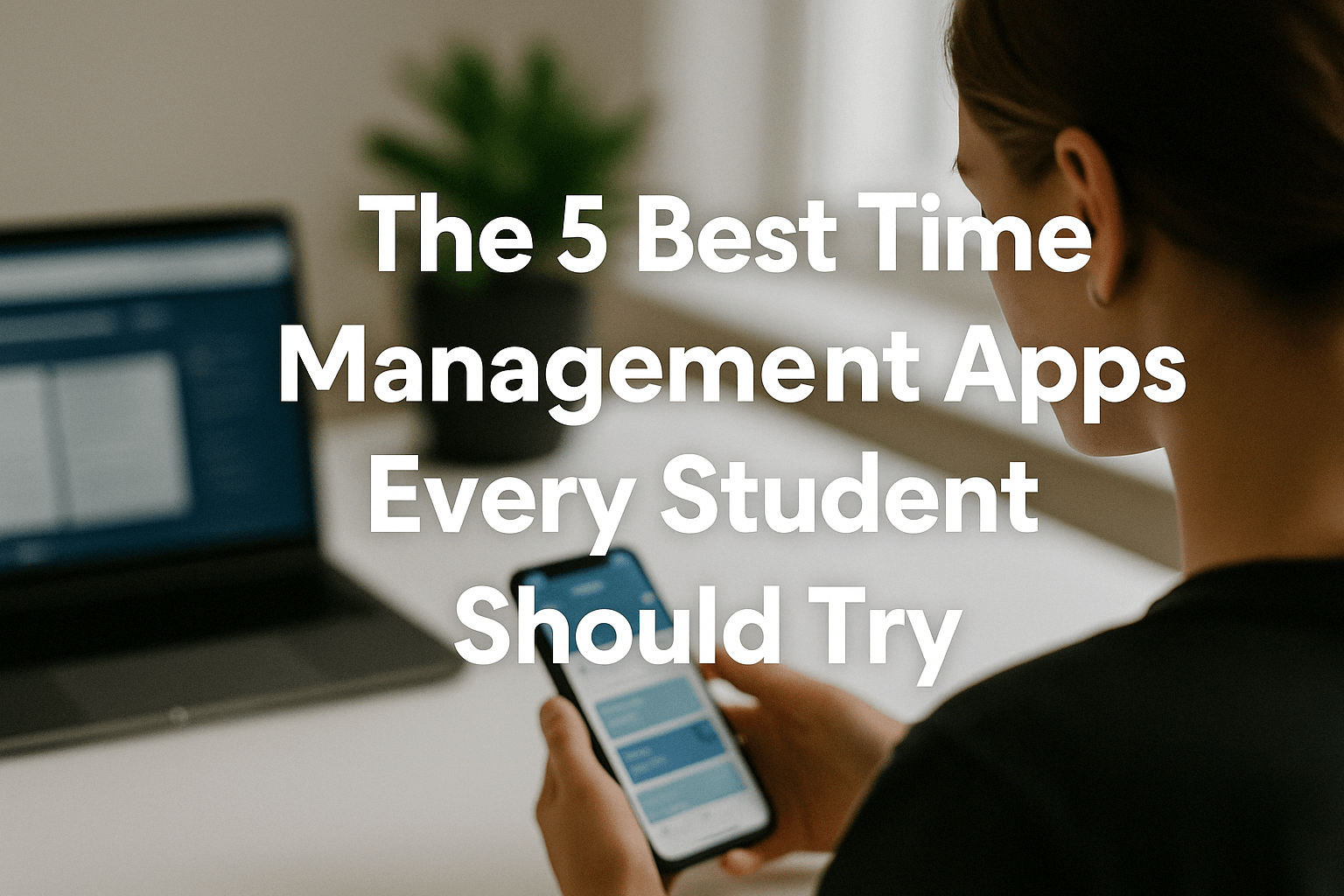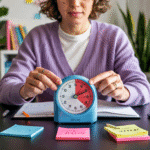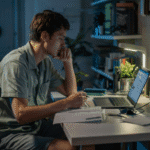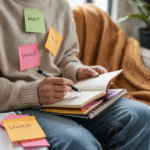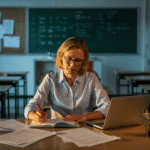Being a student means constantly juggling deadlines, exams, assignments, group projects, and probably a job or two. It’s a lot—and managing your time well can feel impossible.
But here’s the secret: you don’t have to rely on memory (or sticky notes all over your desk). There are smart, powerful apps designed to help you plan better, stay focused, and actually get things done—without burning out.
Whether you’re a high school student trying to stay organized or a college senior prepping for finals, these 5 apps can help you manage your time smarter—not harder.
Let’s dive in. 📲
App #1: Google Calendar – For Simple, Reliable Scheduling
If you want an easy, clean, and powerful way to organize your schedule, Google Calendar is a must-have. It’s free, syncs across all your devices, and plays well with your email, assignments, and reminders.
✅ Why students love it:
- You can block time for classes, study sessions, deadlines, and even breaks
- It sends reminders so you never forget that quiz again
- You can share calendars with classmates or study groups
🎨 Pro tip: Use color coding to visually separate your life—blue for school, green for work, yellow for self-care. It helps you instantly see where your time is going.
Google Calendar is simple enough to use daily, yet powerful enough to structure your entire semester.
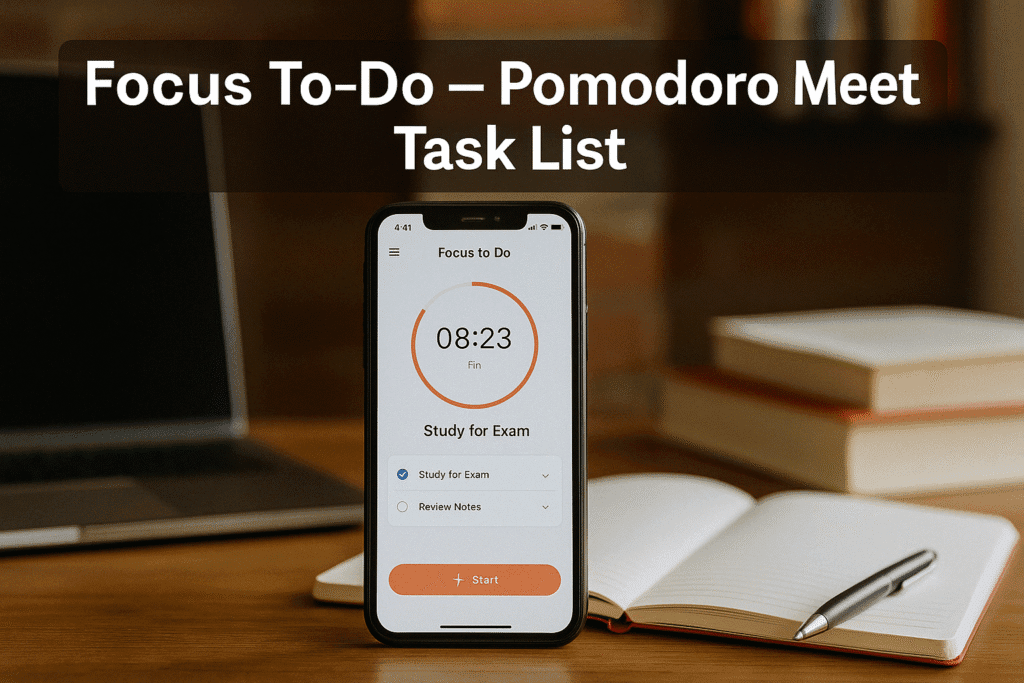
🍅 App #2: Focus To-Do – Pomodoro Meets Task List
If you struggle to sit down and focus for more than 10 minutes, Focus To-Do might be your new best friend. This app combines the Pomodoro Technique with a clean, simple task manager—perfect for staying productive in short, focused bursts.
⏱️ Key features:
- Built-in Pomodoro timer (25/5 cycle by default)
- To-do list integration: plan your tasks, then time them
- Tracks completed sessions and productivity stats
- Works on mobile and desktop
📚 Best for: Students who procrastinate or get easily distracted while studying.
💡 Extra tip: Use it for “boring” tasks—just commit to one Pomodoro session. You’ll often find it easier to keep going after that first 25 minutes.
🧠 App #3: Notion – The All-in-One Workspace
If you’re the type of student who loves to organize everything in one place, Notion is your playground. It’s part notes app, part task manager, part calendar—fully customizable and endlessly flexible.
🧩 What you can do with Notion:
- Create pages for each subject or semester
- Build your own class schedule or study tracker
- Organize assignment checklists, project outlines, and reading logs
- Add visuals, tables, links, and embed anything—literally
📌 Best for: Students who like structure, templates, and visual dashboards.
🧠 Heads up: Notion has a bit of a learning curve, but once you get the hang of it, it becomes a powerful academic hub.
💻 There are tons of free Notion templates for students online—start with one, then tweak it to fit your style.
✅ App #4: Todoist – For Clean, Prioritized Task Lists
If you want a task manager that’s fast, intuitive, and won’t overwhelm you, Todoist is the go-to app. It’s a powerful tool that feels light and effortless—ideal for juggling classes, assignments, and daily life.
📋 Why it works for students:
- Create tasks and group them into projects (like “Math Homework” or “Group Project”)
- Add due dates, priorities, and recurring tasks (like “Read for Philosophy – every Monday”)
- View upcoming deadlines in one clean list
- Works great on mobile and desktop
🚀 Bonus: Todoist has natural language input—just type “Submit essay Friday at 4pm” and it schedules it automatically.
✨ Best for: Students who love to stay on top of tasks without overcomplicating things.
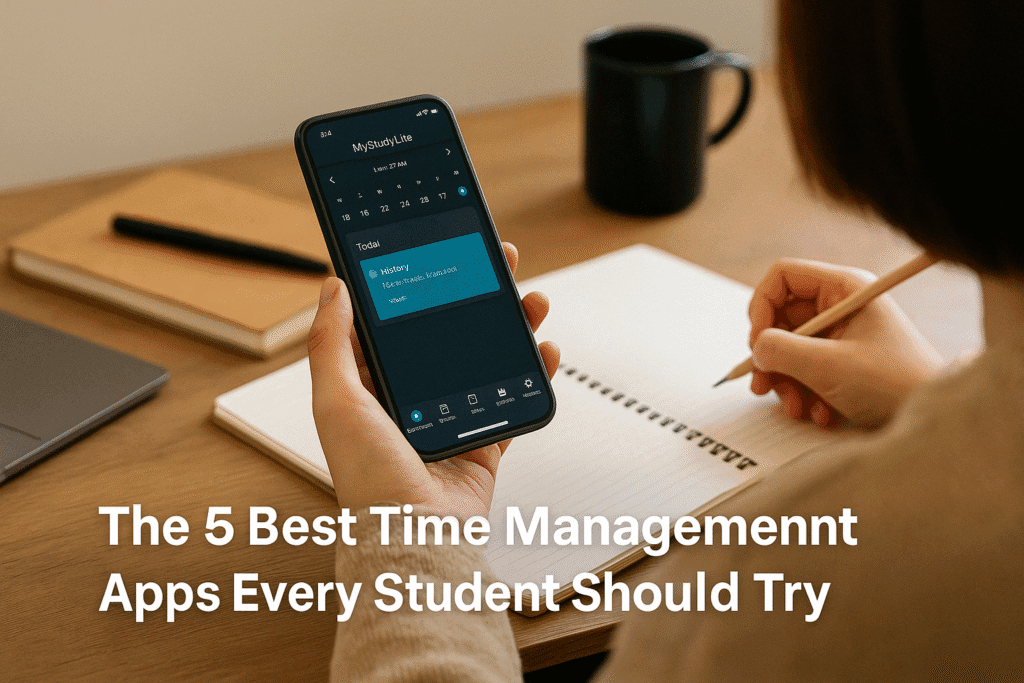
🧭 App #5: MyStudyLife – Built Just for Students
Unlike many productivity apps that are adapted for school, MyStudyLife is actually designed for students from the ground up. That means everything you need—classes, homework, exams, even school breaks—is already built into how it works.
🎓 Key student-focused features:
- Track classes, assignments, and exams in one calendar
- Rotate schedules? Block days? No problem—it handles them
- Cloud sync across devices + offline access
- Notifications for upcoming tasks and tests
📲 Best for: High school and college students who want a simple, academic-focused planner without too many bells and whistles.
📆 Bonus: It even tracks when assignments are overdue or exams are approaching—so you always know what’s next.
There’s no one-size-fits-all when it comes to productivity—especially for students. The best time management app is the one that fits your brain, your routine, and your study style.
Whether you like simplicity (Google Calendar), need a nudge to stay focused (Focus To-Do), or want an all-in-one dashboard (Notion), the right tool can take the weight off your shoulders and put structure into your day.
Test a couple of these apps, mix and match if needed, and build a workflow that actually works for you—not just in theory, but in real life.
🎓 Because managing your time isn’t about doing more—it’s about doing what matters, with less stress.