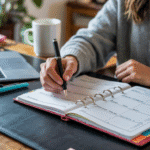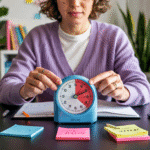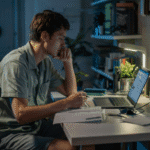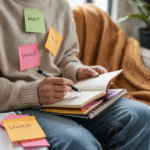We clean our homes. We tidy our closets. But what about our digital spaces?
Emails, notifications, apps, tabs, files—they pile up fast. And while digital clutter might be invisible, its impact is very real: distraction, stress, decision fatigue, and even burnout.
In this article, you’ll learn why decluttering your digital life is one of the most powerful steps you can take toward mental clarity and focus—and how to start right now, one small action at a time.
Why Digital Clutter Drains You
You might not see the mess, but your brain feels it.
Too many open tabs, overflowing inboxes, or scattered files can:
- Decrease focus and attention span
- Increase mental fatigue
- Make it harder to find what you need
- Lead to procrastination and overwhelm
- Reduce your sense of control
Every time you open your phone or laptop and feel a wave of “ugh”—that’s digital clutter taking its toll.
Benefits of a Clean Digital Environment
🧠 Improved Mental Clarity
A streamlined digital space helps your brain focus on what matters—without the noise.
⏳ Faster Workflows
No more searching for that one file, link, or email. You know where everything is.
📵 Less Stress and Screen Fatigue
Fewer notifications and distractions = more peace of mind.
🧘♀️ More Intentional Tech Use
You check your phone or laptop with purpose—not habit or anxiety.
Where to Start: Small Digital Decluttering Wins
You don’t have to do it all at once. Start with one area a day:
1. Inbox Zero (or at Least Inbox Relief)
- Unsubscribe from emails you never read (use tools like Unroll.me)
- Create folders or labels (Work, Personal, To-Read)
- Archive old messages—don’t let your inbox become your to-do list
🧩 Tip: Set a 10-minute timer and do what you can. Progress over perfection.
2. Organize Your Desktop and Files
- Remove unused shortcuts or documents from your desktop
- Create folders by category: Projects, Finances, Photos, etc.
- Rename files clearly so you can find them later
🎯 Rule of thumb: If you can’t find it in 10 seconds, reorganize it.
3. Close (Most of) Your Browser Tabs
- Use a read-it-later tool like Pocket
- Bookmark important pages
- Close everything else. Yes, really.
Your brain doesn’t like “open loops.” Tabs are open loops.
4. Review Your Phone Apps
- Delete apps you don’t use
- Move time-wasting apps off your home screen
- Group similar apps in folders (Health, Work, Finance, etc.)
📱 Your phone should be a tool—not a source of stress.
5. Tame Your Notifications
Notifications = constant interruptions = fractured focus.
Turn off:
- Social media pings
- Promotional app alerts
- Any non-essential badges or banners
Choose when to check—don’t let your phone choose for you.
Create a Weekly Digital Declutter Ritual
Once a week (Fridays or Sundays work well), take 15–30 minutes to:
- Clean your desktop
- Delete old downloads
- Review calendar invites
- Unsubscribe or archive emails
- Check phone and app usage time
This keeps clutter from building up—and helps you stay in control.
Final Thoughts: Clear Tech, Clear Mind
Your digital life is part of your real life. And just like a tidy room, a clean device creates space—for focus, creativity, and calm.
You don’t need a perfect system. Just start. One folder, one inbox, one notification at a time.
Because in the end, less digital clutter means more mental clarity—and more time for what truly matters.

Daniel Carter believes that small daily changes lead to extraordinary results. Through simple and effective strategies, he inspires readers to take control of their routines, overcome procrastination, and unlock their full potential.